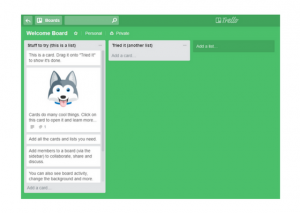An Introduction to Using Trello for Business
Are you and your team managing a lot of projects? Do you want to track your team’s workflow?
Trello is brilliant for Project Management.
What is Trello?
Trello makes collaboration easy, it’s an app for visually tracking you and your team’s progress. Users can see who’s working on what to keep everyone in the loop.
The simplest way to describe Trello is like an online whiteboard filled with post-it notes. It’s a card-based layout, users can share cards, colour code them, attach files and much more.
All team members are notified via email when someone adds or changes a card.
Your Board
Create boards for certain members to view so they can converse on cards, add attachments and produce checklists.
Your List
You can divide your board in to different categories to keep organised. For example;
- – To do
- – Current
- – Completed
Your Cards
Cards typically display tasks of a project, but you have the freedom to use them however you’d like. Place cards on your lists and board and move them along as you progress through projects and tasks. For instance, you can use your cards for;
- – Sharing images and files
- – Comments
- – Checklists
- – Deadlines
- – Due dates
All team members are notified via email when someone adds or changes a card.
Use Trello for whatever you’d like, you may want to go in to detail on your cards or just use them to make brief notes.
Why Should My Business Use Trello?
- – Its visual; colour code, drag & drop and design your board so it suits you
- – You can manage on going projects; organise people, deadlines and progress
- – Use Trello for reflection; discuss with your team what went well, how effective your cards where and what could have gone better for next time
- – Keep your ideas in one place; use Trello to jot down ideas so you never forget a genius idea
- – Make plans; keep your team in sync with upcoming launches by making sure everyone is clear of their tasks and the development
Where Can I Access Trello?
It doesn’t matter where you or your team are; Trello can be synced across all your devices. The app is available on the App Store and Google Play. Alternatively, you can sign in via your laptop, desktop and so on.
Incorporate Trello in to Your Business
Whilst Trello is typically used as a project management tool; you can use it for anything and everything. For example, event planning, recruiting and pretty much any business.
“Planning a conference is no mean feat! As an event manager, you can use our board to plan and manage all aspects of your conference including registrations, abstracts and marketing from start to finish, while collaborating with colleagues in real time.” – Loretta McGill, Marketing at Currinda
You May Also Find Useful …
- – 5 Tools to Improve Production
- – App of the Week: Slack – Where the Work Happens
- – Using Evernote for Business
- – My Minutes for Time Management
- – Asana for You and Your Team
- – Using Pushover for Business
Why not check out our Digital Marketing Terms Glossary?
About the author:
Marie Harwood is a Digital Marketing Assistant at Different Gravy Digital, Hale, Cheshire.
Different Gravy Digital are a full service Digital Marketing Agency operating in the Hospitality & Leisure, Financial Services, Legal & Property sectors. Products and services range from; 3D & 360° Tours, Website Design & Build, Social Media, Messenger Chatbots, Search Engine Optimisation (SEO), Content Creation, Email Marketing, Online Feedback / Review Systems and Paid Advertising (Google, Bing and Social Media).
Contact Details:
marie@differentgravydigital.co.uk
0161 706 0004
120a Ashley Road, Hale, Altrincham, Cheshire, WA14 2UN