How to Use My Minutes for Business
My Minutes could be the app to keep you on target, focused and motivated.
Do you think there’s enough hours in the day? Do you find it challenging to find enough time to complete every task on your to-do list?
As a business, there’s a lot of demand on your time and how fast you can deliver.
Everybody can find it hard to stay focused; perhaps you’ve come across an interesting article or you’ve spent too much time scrolling down Facebook. Before you know it, the day is almost over, and you haven’t completed what you planned.
Does that sound like you?
Perhaps a time-management app, like My Minutes, could help you focus on your tasks and achieve what you hoped to.
What is My Minutes?
My Minutes lets you set time-based goals, for example, “Do at 30 minutes catching-up with the web- developer’s progress”.
developer’s progress”.
But are you finding you can only squeeze in a quick 15 minutes with your web developers?
Do you know you’re spending far too much time checking your emails, for example?
Use My Minutes to set another goal, “Do at most 45 minutes checking emails”. This way you can make sure you’re keeping on track and focusing your time on what’s most important.
Your time will be monitors so you can be diverted away from wasting time elsewhere.
You’ll have “at least” and “at most” goals so you can make the most of your valuable time and become more productive.
What Are the Benefits of Using My Minutes?
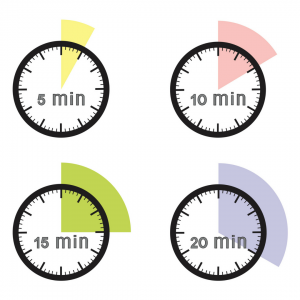 Monitor your time; set your self realistic, achievable goals to spend on each task and plan your day to make the most out of it
Monitor your time; set your self realistic, achievable goals to spend on each task and plan your day to make the most out of it
Include your typical day; set up your planner to repeat tasks on set days
Boost your motivation; build green streaks as you fulfil each of your goals, keep progressing by maintain your steak
Be Realistic
Don’t lose your time procrastinating. Time is your most important asset. My Minutes, along with other time management apps, only work if you set your self realistic goals. Don’t try to over achieve.
Don’t set yourself up for failure, setting a ridiculous number of tasks in small time frames won’t help you become more productive.
Be realistic and stay focused. My Minutes will help you organise your schedule and improve your time management.
Who Can Use My Minutes?
Anyone can use My Minutes on a desktop, but the app is only available on the app store for Apple users.
There are plenty of other time-management apps you could use …
- – OmniFocus; will show you what tasks are outstanding and when it’s due
- – TripIt; prefer for those who are busy travelling by creating your own itinerary with everything you need
- – Clara; is an AI, artificial intelligent, app that will schedule and organise your meetings
You May Also Find Useful …
- – 5 Tools to Improve Production
- – App of the Week: Slack – Where the Work Happens
- – Using Evernote for Business
Why not check out our Digital Marketing Terms Glossary?
About the author:
Marie Harwood is a Digital Marketing Assistant at Different Gravy Digital, Hale, Cheshire.
Different Gravy Digital are a full service Digital Marketing Agency operating in the Hospitality & Leisure, Financial Services, Legal & Property sectors. Products and services range from; 3D & 360° Tours, Website Design & Build, Social Media, Messenger Chatbots, Search Engine Optimisation (SEO), Content Creation, Email Marketing, Online Feedback / Review Systems and Paid Advertising (Google, Bing and Social Media).
Contact Details:
marie@differentgravydigital.co.uk
0161 706 0004
120a Ashley Road, Hale, Altrincham, Cheshire, WA14 2UN