Your Guide to Duplicate Content
Time and time again we hear that websites shouldn’t have duplicate content. While many businesses know that their website shouldn’t have duplicate content, it’s often the case they don’t know what it is or how it implicates their website.
Keep reading to find out exactly what duplicate content is, how it may affect your SEO and how you can fix the issue.
What is Duplicate Content?
Google Support offers a explanation:
“Duplicate content generally refers to substantive blocks of content within or across domains that either completely match other content or are appreciably similar. Mostly, this is not deceptive in origin. Examples of non-malicious duplicate content could include:
- Discussion forums that can generate both regular and stripped-down pages targeted at mobile devices
- Store items shown or linked via multiple distinct URLs
- Printer-only versions of web pages”
How Duplicate Content Affects SEO
The problem begins with some websites stealing content from others and using it as their own on their website.
Or, the problem could be, if your site has two pages of the same content, which should Google show to searchers?
Sometimes, content is purposely duplicated to try and manipulate search engine rankings or to generate more traffic. Practises like this result in a poor user experience when users see the same content repeated in search results, which search engines like Google want to prevent.
Google, along with other search engines, index web pages so they only show distinct information to users. If search engines think duplicate content may be shown to cheat them, manipulate rankings and deceive users, the ranking of the website may decrease or be removed completely from the Google index, so it no longer appears in search results.
How to Fix Duplicate Content
So, if your site features multiple pages with largely identical content, don’t panic. There’s plenty you can do to fix it: You need to indicate a preferred URL, which is called canonicalization.
1. Use 301 Redirects
Select the preferred page and use it as your canonical, the 301 redirect will send traffic from the other URLs to your preferred URL.
2. Use Search Console
Tell Google your preferred domain so they know how you could like your site to be indexed.
3. Keep on Top of Duplicate Content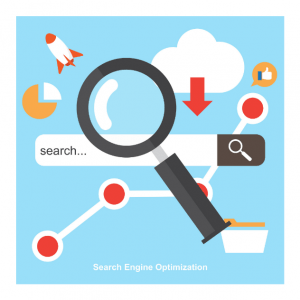
Going forward, try to avoid duplicate content in the future. Use software from Moz, SemRush or Duplichecker to avoid any accidental plagiarism or mistakes in the future.
The software will also be handy to check another website has not lifted your content, and if they have you need to let Google now immediately.
4. Reduce Similar Content
If you find a lot of your pages are similar, then expand the content displayed on each page to make them unique.
Don’t Panic!
If your site suffers from duplicate content problems, try our top tips above to resolve the problems.
Yes duplicate content is a concern, but as Neil Patel says, it really isn’t the end of the world – “In my view, we’re living through a massive overreaction. For some, it’s a near panic. So, let’s take a deep breath and consider the following…
Googlebot visits most sites every day. If it finds a copied version of something a week later on another site, it knows where the original appeared. Googlebot doesn’t get angry and penalize. It moves on. That’s pretty much all you need to know.
Remember, Google has 2,000 math PhDs on staff. They build self-driving cars and computerized glasses. They are really, really good. Do you think they’ll d0ing a domain because they found a page of unoriginal text?”
If you have any questions or concerns, let us know in the comments section below and we’ll do our best to help!