Your Guide to 301 Redirects and How and When to Use Them
Discover the what, why and how of 301 redirects.
Forwarding your mail to your new address is crucial when you’re moving to a new house, it ensures that you don’t lose any important information. You wouldn’t just abandon all your letters, you would want them to be directly delivered to your new location. Well the same goes for websites, if you’re moving your website or a web page from one URL to another, it’s important your visitors are sent to your new place, which is called a 301 redirect.
What’s a 301 Redirect?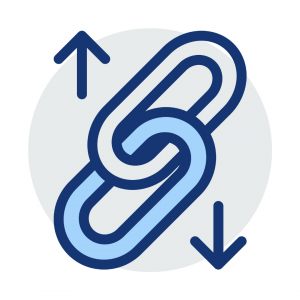
It’s a permanent redirect from an old URL to a new one.
If you want to change your URL, for example, then a 301 redirect will permanently direct the old URL to the new or to the URL you have selected. This way, if consumers type in your old URL, they won’t get an error message.
For example:
www.urlexample.co.uk/old would redirect consumers to www.urlexample.co.uk/new by a 301 redirect.
Why Are 301 Redirects Important?
301 redirects are crucial to maintain your website’s domain authority and search rankings.
When a URL is changed (for whatever the reason), it’s important users can still reach the website / page they were looking for.
When Should I Use 301 Redirects?
- – If your website is transferring to a new domain
- – You’re altering existing URLs, so they are more search-engine friendly
- – To avoid duplicate content problems
- – If people access your site through different URLs
- – You’re combining two websites and want to URLs are redirected to the new pages
301 Redirects basically tell search engines “my page has moved locations, and this is the new address”.
What’s your experience with 301? Do you have any issues with 301 redirects? If you have any questions, please let us know in the comments section below?