Getting Started with Local SEO
Most people are aware of SEO, search engine optimisation, but it isn’t uncommon to be unfamiliar with its variation, Local SEO.
Are you new to SEO? You can start here – Search Engine Marketing Blogs
What is Local Search?
Local Search has one huge difference with organic search queries, a location!
Organic, paid and local SEO all start with a search and relevant keywords. Except, Local Search has a geographical location.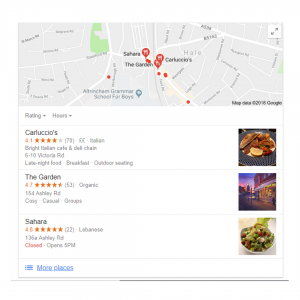
If the search engine assumes you have local intent in your search, it will show local businesses relevant to your search nearby.
There’s typically a geo quality like a city or a town name added to the search query for example ‘Manchester’ or ‘in Manchester’, but this isn’t always necessary. Search engines are intelligent enough to understand that if you are searching for a hotel and don’t include a specific area, the search engine will assume you want one close to where you conducted the search and provide you with local results – usually in the form of a ‘Maps Listing’.
Local SEO is only relevant to businesses with a physical location. You must have an address belonging to a specific destination.
Where Can I Create A Local Listing?
Gone are the days when businesses where listed only in the Yellow Pages. It’s crucial you get your business as out-there as possible. Here’s a few suggestions to get you started;
- – Google My Business – obviously listing your business on Google is a no-brainer
- – Bing Places for Business
- – Yahoo Local Listing
How Do I Create a Google Local Listing?
1. Claim Your Business
It’s simple to create a local page. First you need to enter the name of your business, but just check your business doesn’t already exist in local search. Someone else may have added your business, and if so you need to claim it.
2. Fill in Where You Are Located
Just add your address.
3. Pick a Category
You’ll need to select a primary category to describe your business. This is the section that will help consumers find a business like yours in your area.
4. Your Phone Number and Website URL
List the number that connects directly to the purpose of your business listing. Make sure your website URL goes directly to your business, not that of a third party, your Facebook page or anywhere else.
You can experiment a bit with your URL – you could find linking to your home page have better conversions rather than your bookings page, for example.
5. Categories Relating to Your Business
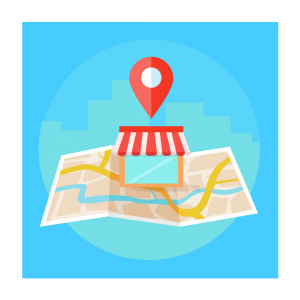 Businesses can typically select between one and ten categories; they should help to define your business and pin-point exactly what your business is about.
Businesses can typically select between one and ten categories; they should help to define your business and pin-point exactly what your business is about.
You need to really consider what categories to choose so platforms and search engines can determine which searchers you’re listing will be most useful for.
Dependent on your business, you might find it challenging to find a completely accurate category that defines your business. If this happens, it’s not then end of the world. Simple choose the most relatable category and rely on other parts of your listing to describe what your business is about. For instant, use your description to highlight who your business does.
Here’s a few examples to get you started;
- – A Pizza Takeaway could use categories like, “Pizza Delivery”, “Takeaway restaurant” and “Italian Delivery”
- – A Solicitors could use categories like, “Law Firm”, “Legal Support” and “Criminal Justice Lawyers”
6. Describe Your Business
The description part of your local listing is your opportunity to be persuasive about your products and services. Think about what you could include that will make viewers opt for your business over a competitor.
You’ll have limited space in your description box, so keep it short and snappy.
Expect most platforms to display your description, but some you may find don’t.
Remember, in your description you’re selling what you offer; don’t spam your description with keywords.
7. Adding Your Social Media Accounts
You may be able to link your Twitter, Facebook, LinkedIn (and so on). I wouldn’t miss the opportunity to so, every additional form can enhance user experience.
8. The Use of Images
Imagery is key.
Try uploading high-quality images to entice your audience in to buying your products or services.
For example, if you own a restaurant, you may want to include images of your décor, food and drinks.
Each search engine will have its own guidelines regarding image size and the type of content you’re allowed.
9. Additional Information
Have you heard of Google 360 Virtual Tours? It could be a great addition to your local listing. To find out more about Virtual Tours and how they’re beneficial for businesses, head over to our blog posts, Virtual Tours Blogs
We’re Here to Help
Local listings will help people in your area find your business.
There isn’t much room for error when setting up a local listing, but monitoring your online reputation takes consistency and time. You can let Different Gravy Digital handle your Local SEO.
Get in touch for a free, no obligation consultation for more information!
E: contact@differentgravydigital.co.uk
Tel: 0161 706 0004
Why not check out our Digital Marketing Terms Glossary?
About the author:
Marie Harwood is a Digital Marketing Assistant at Different Gravy Digital, Hale, Cheshire.
Different Gravy Digital are a full service Digital Marketing Agency operating in the Hospitality & Leisure, Financial Services, Legal & Property sectors. Products and services range from; 3D & 360° Tours, Website Design & Build, Social Media, Video Production, Search Engine Optimisation (SEO), Content Creation, Email Marketing, Online Feedback / Review Systems and Paid Advertising (Google, Bing and Social Media).
Contact Details:
marie@differentgravydigital.co.uk
0161 706 0004
120a Ashley Road, Hale, Altrincham, Cheshire, WA14 2UN
